When construction production planning and scheduling is collaborative, and everyone working on a project is up-to-date, productivity increases. To achieve that, you need easy to use digital tools. Over a year ago, I discovered monday.com, a cloud-based tool for collaborative task planning and management. It has features that make it an excellent choice for AEC companies.
Aalto University has researched construction work, both internationally and locally, in Finland. It has discovered that construction companies all over the world face similar challenges when it comes to planning, organizing, and managing work on construction sites.
According
to McKinsey, large projects across asset classes typically take 20
percent longer to finish than scheduled. Many factors contribute to this problem, but one of them is top-down,
theoretical, rigid scheduling that does not account for the realities of a
construction site. There are several ways to tackle this problem, especially the
use of lean construction methodologies and collaborative planning. New, digital
tools have emerged that support these methods.
One such tool is monday.com, which could change how we plan and manage projects. More than 100,000 companies around the world are already using this solution. The firm is also addressing the 10-trillion-dollar construction industry, and I think it has a solution worth checking out.
How I’ve used monday.com
I found out about monday.com over a year ago. I was looking for a solution for project collaboration with one of our clients, a construction software developer. We planned a six-month brand awareness and marketing project and used monday.com for weekly lookahead planning and progress monitoring.
The company describes monday.com as a cloud-based project and task management platform, a Work Operating System. It’s visual and easy to use, and you can easily modify it to your specific project needs. It does not force you to use a specific management model or workflow.
Integrating monday.com into our routines, for us, took a matter of minutes. It’s very intuitive, which I think is essential when you involve clients and other users who don’t necessarily use the product daily.
We created
tasks for different kinds of content marketing actions and organized them into
weekly groups. Each task had a description, date of publication, responsible
person, and status. We could add notes and attach files for each task. We could
also discuss each task within the project team. The client had access to the
tool, which made the process transparent. Email reminders were also sent to the
participants by monday.com.
Versatile functions
You
organize tasks (“pulses”) and group them onto boards in monday.com. A board can
constitute, for example, a project or a business process. In the default view,
tasks are in rows that have several user-defined fields as columns. A typical
set of columns could include a task description/name, team member, status,
timeline, and date of completion. You can also assign one or more tags to each
task. Fields can have user-defined colors and labels.
Tasks are
organized into groups. For some projects, I’ve grouped tasks as “this week,”
“next week,” and “the near future.” I can then drag and drop tasks between the
groups as the work proceeds. I can filter the board’s contents using any
combination of the field values.
Templates
to make onboarding quicker are available in monday.com, but designing your own
board is not difficult. There are many templates for project management, including
one for construction scheduling. Other views besides the default table format,
at the moment, include timeline, Kanban, calendar, chart, map, workload, form,
and files. The selection of report templates is also extensive.
One
powerful feature is rule-based automation. The system can alert team members
when a deadline is approaching and when the status of a task has changed. Rules
can move items between groups if certain conditions are met. There are many
premade rules to choose from, each written in plain English.
No
construction-related app is useful today unless it’s able to integrate with
other systems. A variety of integrations are available from monday.com, including
Microsoft Teams, HubSpot, Pipedrive, Jira, Trello, GitHub, Dropbox, Slack, and
Google and Outlook calendars.
Possible uses for AEC
projects and teams
Even though
I haven’t used monday.com on design or construction projects, I think it would
suit many of them well. It helps teams and individuals communicate efficiently
and see what they’re supposed to do at any moment.
An
architecture or engineering firm could organize workflows with monday.com and
involve clients and partners in the process. Some engineering firms have
adopted Scrum as a project management framework: monday.com supports that
method perfectly.
Similarly,
construction teams using traditional or lean project management methods can
plan and monitor the progress of a project better with monday.com than what
they typically do today.
Takt production with
monday.com
To try out a construction scheduling scenario, I made a test board using the concepts of takt production. It breaks the work down into equally timed work batches. To be successful, takt production requires persistent planning and progress monitoring.
On my takt board, I organized the tasks into different floors and added a room ID field to specify the spaces on the floor. Another way to do it would have been to group the tasks into takts.
In my
model, the tasks–drywall, HVAC, and electricity installations–were assigned to
their respective installation teams. As each team completes its task, it marks the
task as “completed,” or as “stuck,” if something prevented the team from
finishing the task. This way, any deviations from the original plan become
visible at once and can trigger an alert in real time.
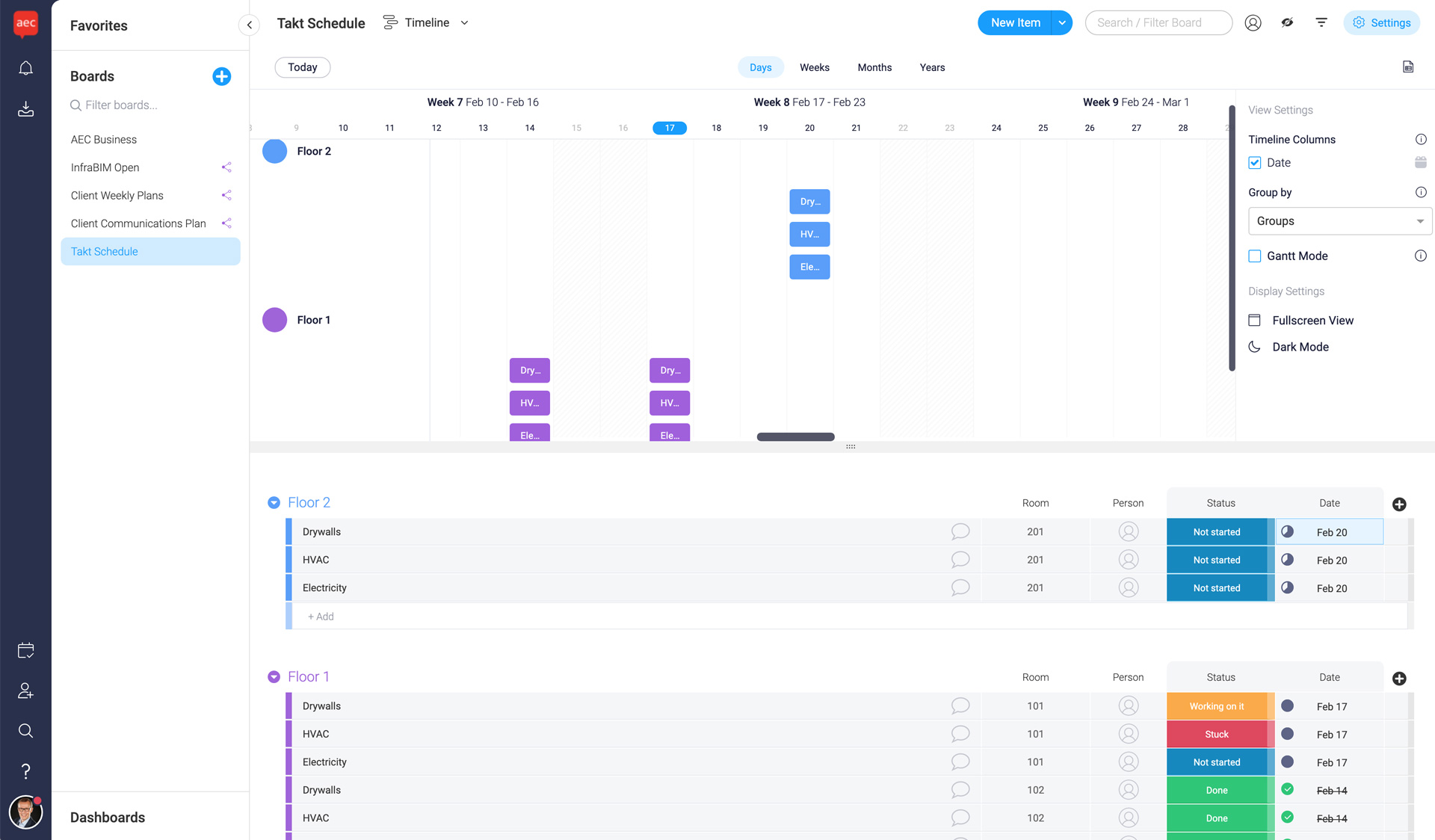
Using monday.com, project participants can plan their work ahead collaboratively. This type of distributed planning is a way to turn the theoretical overall schedule into a living plan that will eventually shorten project completions. Aalto University and several real-life projects have shown that takt production can shorten construction lead time by up to 50 percent. With digitalization of workflows, even more radical productivity increases are possible.
In addition
to a web interface, monday.com has mobile apps for iPhone and Android phones.
That makes it practical for field use, which is an important factor in
digitalizing the construction site.
Based on my experience, I believe that with consistent use of monday.com, AEC firms can take their workflow management to the next level without making big investments in education and software.
P.S. If you have used monday.com in your AEC business, please contact me.
This blog post is in collaboration with monday.com


Responses