Many architectural, engineering and construction (AEC) companies worldwide are adopting building information modeling (BIM) technologies, processes and policy components. “[It] is gradually becoming the default approach for delivering construction projects,” observed Vincent Carignan, director of operations at BIM One, a Canadian-based firm specializing in project management and building information modeling. Since BIM offers many potential benefits to construction projects, this trend is unsurprising.
However, as BIM software platforms and user expectations continue to evolve, AEC companies may find it increasingly challenging to ensure they have the right equipment for the job. For instance, they may discover their existing workstation hardware and associated equipment solutions do not effectively and efficiently support all of the model uses for a newly won project, causing delays as the project team works to find and deploy the appropriate equipment. In other cases, they may be tempted to max out specs for workstations to cover all workflows and use cases, which ensures comprehensive model use support but also means potentially overpaying for unnecessary equipment.
So how can AEC companies ensure they make smart equipment decisions that lead to successful BIM deployment?
A guide to simplify hardware system selection
Whether a project involves planning, design, modeling, visualization, reality capture, coordination, fieldwork, or something else, having the right knowledge is essential to making sound hardware investments. That’s why Dell Technologies, with support from Intel and NVIDIA, partnered with BIM One to create a guide that provides AEC companies with just that.
According to Carignan, the BIM One team’s first step in preparing the guide was leveraging internal data from previous BIM audits of companies. They then interviewed 12 industry experts from across the AEC space — including daily BIM hardware users, system purchasers and maintainers, designers, builders and specialists — to ensure the report “kept in touch with what’s really going on with projects right now.”
The resulting document was the Workstation Guide for Digital Design and Construction, which focuses on practical BIM application and highlights six common BIM use cases. The latter characteristic contrasts with the typical one-size-fits-all approach AEC companies take when selecting hardware for BIM teams, ensuring guide users make hardware investments that lead to optimized productivity and avoid overpaying for excessive functionality.
“We’d like [the guide] to be used to help inform a team’s strategy around hardware and help make a case for purchasing the technology they need for a project,” indicated Ken Flannigan, director of AEC alliances and solutions at Dell Technologies.
“It shows what’s required for a company’s services,” Carignan added. “For instance, if we take a design firm and look at the services they offer and see what [model] uses are required to deliver on those services, [the guide] can create a clear link between those services and the hardware requirements needed to properly deliver.”
How to choose the right hardware for six common BIM use cases
The BIM One team selected these six BIM use cases for the guide based on input from the interviewed industry experts and because they require specific computer hardware:
- Design and construction modeling
- Reality capture and modeling from captured data
- Visualization, renderings and AR/VR
- Construction sequencing and logistics simulation
- Coordination, clash detection and constructability analysis
- Fieldwork
A description of what’s involved, example workflows, hardware (CPU, GPU, memory, storage) considerations and performance parameters, recommended equipment and expert insights are provided for each.
For example, reality capture — a fast-growing use case according to both the guide and Flannigan — is broken into three workflows with varying hardware specs and process specificities. The guide notes that point clouds capture and management require “significant computation power” and recommends “the highest maximum core clock speed possible and the newest generation of CPU architecture.” Intel’s 12th generation core processors (i5, i7, i9) are well-suited for this workflow and other serial modeling applications as they are “designed to optimize core usage and clock speed and frequency.”
Visualization is emphasized as important throughout the design and construction phases of a project. While “it is usually used by architects,” Carignan noted, “more and more, we see owners leverage this kind of technology and use case to support design or design choices. For example, there’s an owner here in Montreal that uses virtual reality to allow future tenants to visit their future apartments.” The exact use determines the hardware spec requirements; for instance, photorealistic, real-time renderings require the latest CPU and GPU technology. NVIDIA’s AI-powered rendering technology, NVIDIA Deep Learning Super Sampling (DLSS), is available with NVIDIA RTX™️ professional GPUs and would be ideal for enhancing “the quality, the realism and the speed of rendering.”
Shifting from BIM as a “cost center” to an investment
The rapid adoption and evolution of BIM in the construction space mean that AEC companies will need to accept it as a key factor to future success — and invest in hardware that supports their needs today and tomorrow.
The right BIM hardware can mean improved efficiency, sustainability, return on investment (ROI), planning, design and workflow collaboration. It can also influence employee happiness and, consequently, attraction and retention.
“What we found from our discussion with industry leaders,” explained Carignan, “is that, especially with the younger generation, having the best hardware for the task is not just seen as necessary but as a form of respect for the team. It’s really about ‘does my employer get the effort that I’m putting into this project?’ and ‘do they support me in that capacity?’ Having to work with slower, out-of-date hardware can make it seem like management is disconnected from the needs of their personnel, which can obviously turn into low morale or productivity.”
“Respect is definitely important,” agreed Flannigan. “Respect for people and for the technology choices people made. The annual per-person spend on software licenses is nearing $2,000. Imagine investing more than $6,000 in software over three years and purchasing a budget laptop to run all of it. That just doesn’t make sense. The software needs to be properly fed with the hardware setup.”
The Workstation Guide for Digital Design and Construction makes it easier to establish the proper hardware setup.

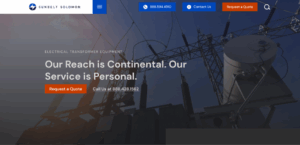

Responses