Autodesk deepens support of construction companies across the globe with new workflows that empower design and construction firms to comply with ISO 19650 standards; customers can now choose to primarily store their project data in Europe.
Standardization across the construction industries allows teams to build more efficiently and create stronger collaboration among all project and company stakeholders. ISO 19650 was introduced to ensure firms meet specific requirements, including standard naming conventions often defined by each country and calls for project data be stored and managed in certain ways. The uniformity helps teams streamline processes, become more efficient and create a safer, more secure and more predictable approach to data governance.
“Without a standardized document control process, teams waste countless hours looking for the most up-to-date information,” said Gert-Jan Ditsel, BIM Manager, Dura Vermeer. “A standardized approach is not only a requirement for many projects across Europe, it’s also beneficial for all stakeholders with whom we work – including owners, specialty contractors, or architecture and engineering firms. The new workflows in Autodesk Construction Cloud provide us with the tools needed to comply with ISO 19650 standards, help ensure our naming conventions and data stay consistent, and ultimately become more collaborative and efficient.”
New workflows to support ISO 19650
Designed and developed in close collaboration with Autodesk customers, new workflows within Autodesk Construction Cloud empower teams to efficiently configure, organize and distribute documents across the project lifecycle to support ISO 19650 requirements. Specifically, customers can:
- Preview and enforce naming standards: teams can now create, manage and enforce naming standards across project files to ensure all file names align with standardizations set forth by the project team. Document controllers can easily get started with a naming standard template to create and enforce the project naming standard.
- Validate the naming standard: users can automate file uploads and ensure the files conform with a project’s naming standard to help teams comply with ISO 19650.
- Identify non-conforming files and place them in a Holding Area: when a mix of files are uploaded to a destination folder, some files may not conform to the enforced naming standard. The Holding Area allows files with conforming names to be uploaded and automatically moves non-conforming files to a Holding Area to continue the validation and upload process.
- Increase efficiency with integrations: users are now able to also leverage native naming standard integrations across Revit, AutoCAD and Desktop Connector to enforce standards across project phases.
Regional project data storage in Europe
Autodesk customers using Autodesk Build, Autodesk BIM Collaborate, BIM Collaborate Pro, Autodesk Takeoff and Autodesk Docs can now choose to primarily store their project data in Europe.
“Providing our customers with workflows that support ISO 19650 standards and primary storage for project data in Europe is another step in our continuous journey to empower companies across the world to build better,” said Ilai Rotbaein, senior director, research and development, Autodesk Construction Solutions.
Autodesk Docs’s standalone subscription
Autodesk also announced it will be releasing Autodesk Docs as a standalone purchase option within the next several weeks. Autodesk Docs is the centralized data management platform that underpins Autodesk Construction Cloud. Previously, Autodesk Docs was included with any subscription for Autodesk Construction Cloud and the AEC Collection. Teams will then be able to leverage the power of Autodesk’s common data environment with Autodesk Docs as a standalone solution to create a single source of truth across the project lifecycle.
Source: PRNewswire, San Francisco, June 2, 2021

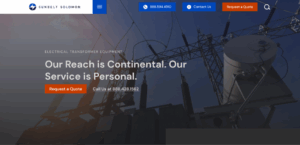

Responses