Here Are the Latest PlanGrid Product Updates from This Month
Every minute counts in construction. Finding ways to shave off even just an hour a day can result in significant budget savings, especially considering the rise of both material and labor costs. But to save time on projects, it requires a commitment to continuous improvement and implementation of new processes and technology.
The PlanGrid team constantly evaluates how we can equip construction teams to build faster while still retaining a high standard of quality. Our latest product updates for September are designed to save teams time and increase flexibility when creating custom workflows. From a brand new feature to productivity enhancements in core products like Field Reports and Tasks, we’re excited to announce the following five PlanGrid updates:
Introducing Documents to Sheets
Document control on a construction project is a critical aspect to its success. When there are upwards of hundreds or thousands of documents that are needed to complete a project, a lack of solid organization of these materials can result in costly schedule delays or rework. That’s why we’re happy to announce a brand new feature called Document to Sheets.
Previously, sheets that were uploaded to PlanGrid as documents were only recognized as standard PDF files. While there remains many document control advantages to uploading sheets as documents, such as the ability to mark up the document, call out specific collaborators, and add hyperlinks, one key benefit that goes missing is PlanGrid’s automated sheet publishing flow.
With PlanGrid’s sheet publishing flow, we take the process of publishing and distributing sheets from hours to minutes, saving lots of manual effort and time. PlanGrid’s machine learning and OCR technology scans, links, and labels all sheets, before the sheets are optimized to load instantly on any device used by the office or field. From there, sheet revisions are automatically inserted in order, so team are guaranteed to always be working from the latest set—without losing access to the project history. In addition, detailed callouts and index sheets are automatically hyperlinked, so it’s simple to jump from sheet to sheet with just a single tap or click.
Now, with the new Documents to Sheet features, files that were uploaded as documents can be easily published to the project team. This allows users to take full advantage of PlanGrid’s sheet publishing flow whether the sheets were uploaded through the Home, Sheets or Documents tab in the PlanGrid web app.
Updates to Tasks
PlanGrid Tasks makes it effortless to create and manage tasks for planned work or to keep track of issues that need to be resolved. Today, the product launches new functionality to give users more flexibility when managing planned work.
Tasks Sheet Association
Currently, Tasks allows teams to track work throughout all phases of construction by creating planned work tasks not attached to a sheet. These types of tasks can be created from the Task Log on the PlanGrid mobile or web app at any time. They can be created from a PlanGrid Field Report, such as from a QA/QC checklist, inspection report or daily report, to ensure that necessary follow-up actions are taken. A list of tasks can also be directly imported from a lookahead schedule and automatically created in PlanGrid.
Now any task can be added to, removed from, or moved between sheets. Whether a user is importing a spreadsheet of punch list items from the architect and placing them on specific sheets for subcontractors to complete, finding issues as they complete a Field Report, or mapping planned work items to specific locations on sheets, PlanGrid Tasks Sheet Association provides complete flexibility on how all tasks are created, managed, and tracked.
This feature is available on all device platforms supported by PlanGrid. Watch our video to learn more.
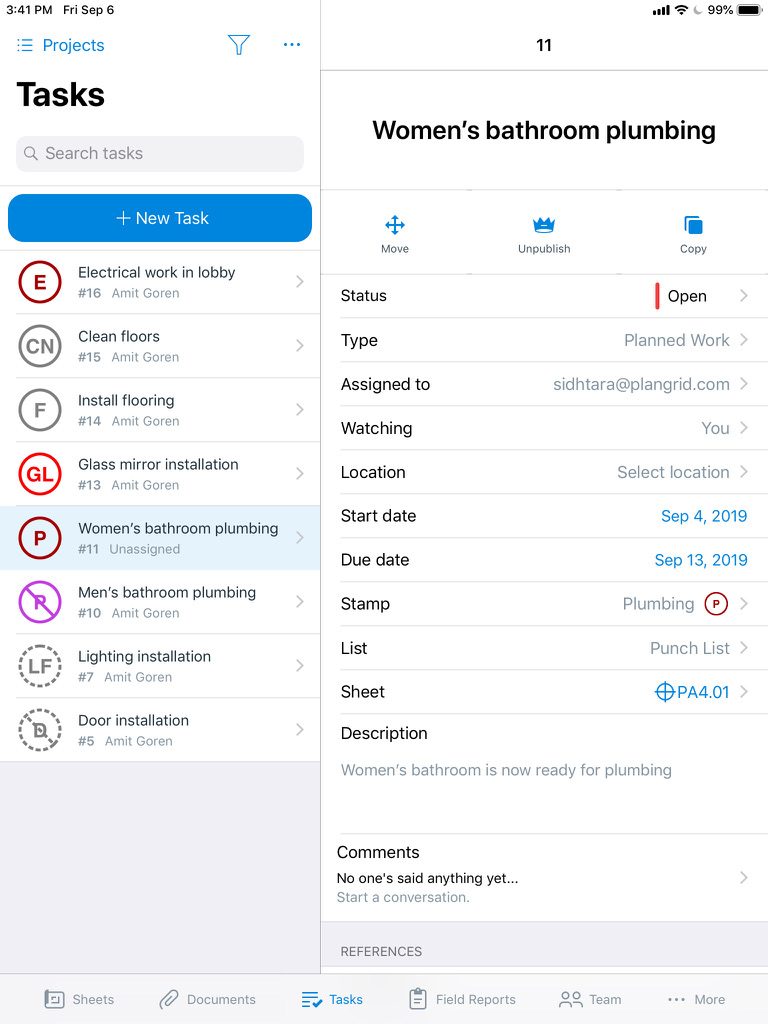
Tasks Report Improvements for Web
When working on a site, it is not only important to be able to efficiently create and find tasks, stakeholders need to be kept informed to assess cost and schedule impacts.
In an effort to increase access to information, PlanGrid web now enables users to customize task reports before sharing with managers, general contractors, or other stakeholders who do not have a PlanGrid license. With these new report configurations, users are able to share information relevant to the specific stakeholder, ensuring constant collaboration and communication with all team members. New report options include adding photos or comments, determining how many tasks belong on a page, and additional fields such as assignees/watchers, cost/schedule impact, and due dates.
These enhancements are available on PlanGrid web.
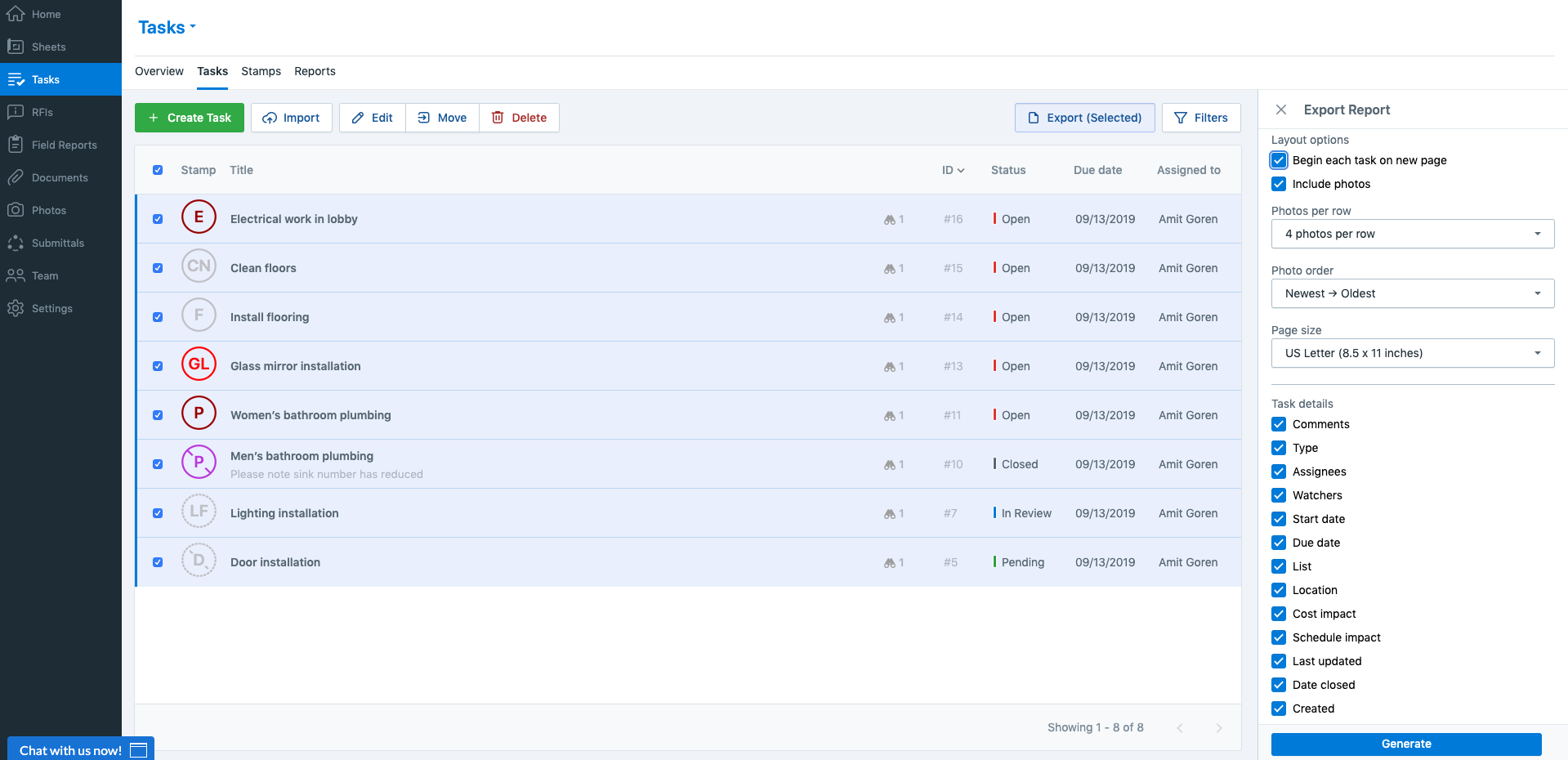
Updates to Field Reports
PlanGrid Field Reports are all the forms construction teams fill out on a daily basis, such as time sheets, daily safety inspections, or job hazard analyses, loaded and easily filled out in your PlanGrid app. Today, new features for reviewing and filling out Field Reports are available—providing users with enhanced workflows, and quick access to information.
Field Report Submission Emails
Field Reports often get submitted multiple times a day. As a manager, or general contractor, it is often difficult to keep track of the latest progress or project status.
Now, there is a new automatic email option available for those who want to stay up-to-date on the latest submissions, and reference information as soon as its available. Users can now easily update their PlanGrid email settings and take advantage of added flexibility and customization when updating preferences. When enabled, users will receive an email with information such as project name, submitter, and report date, and a link to view the full report as soon as a field report is submitted.
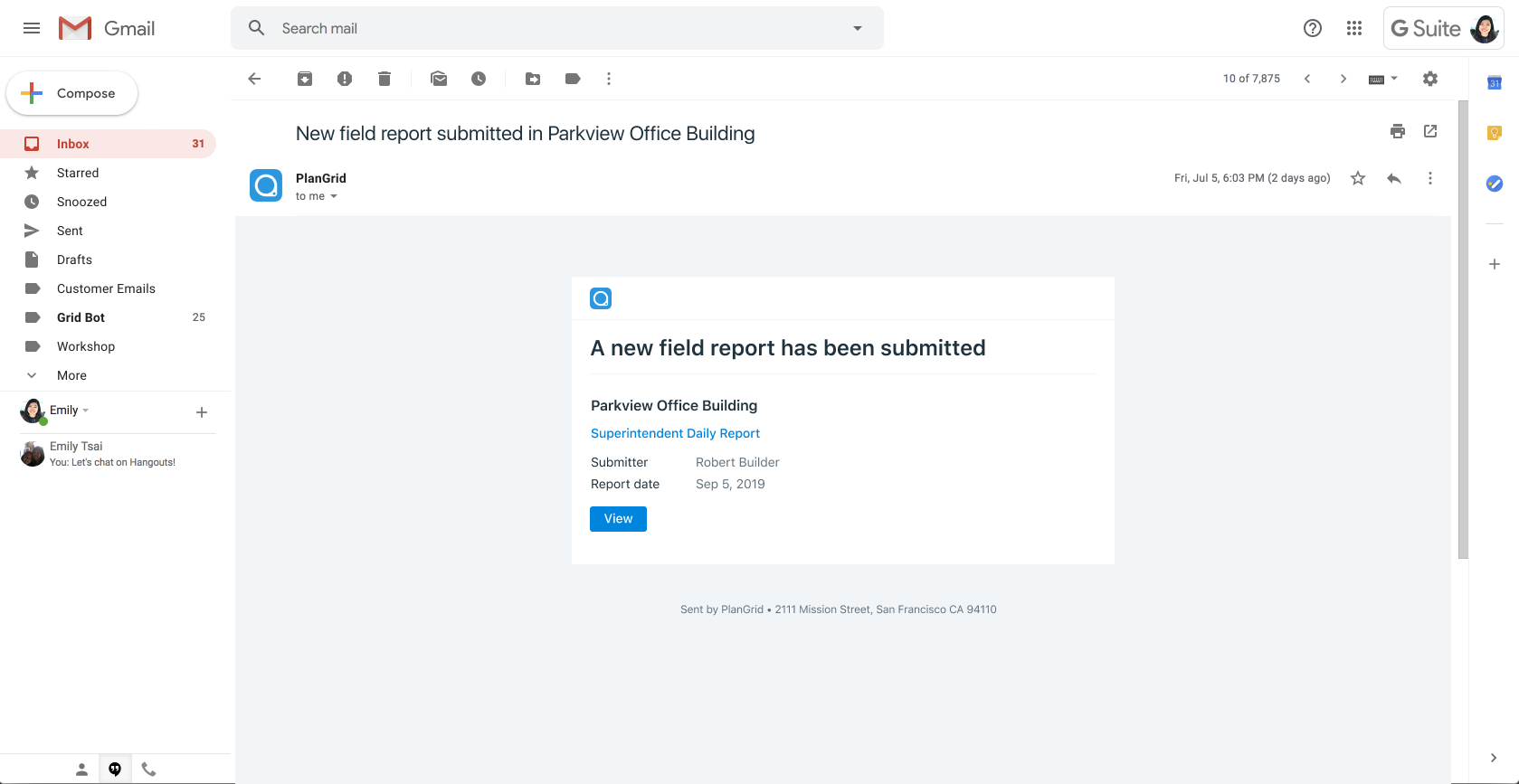
New Smart Fields for Field Report PDFs
In order to enhance users’ workflows when filling out field reports, PlanGrid has previously released Smart Field capabilities for Smart PDFs. These Smart Fields help reduce manual entry and save users time while on the jobsite, or filling out a report in the office.
In addition to the existing fields, PlanGrid new auto-fill fields, free up users’ time and gets them back to other critical tasks. When using a Smart PDF in Field Reports, PlanGrid can now automatically fill in new fields, such as project code, project address, user role, and phone number.
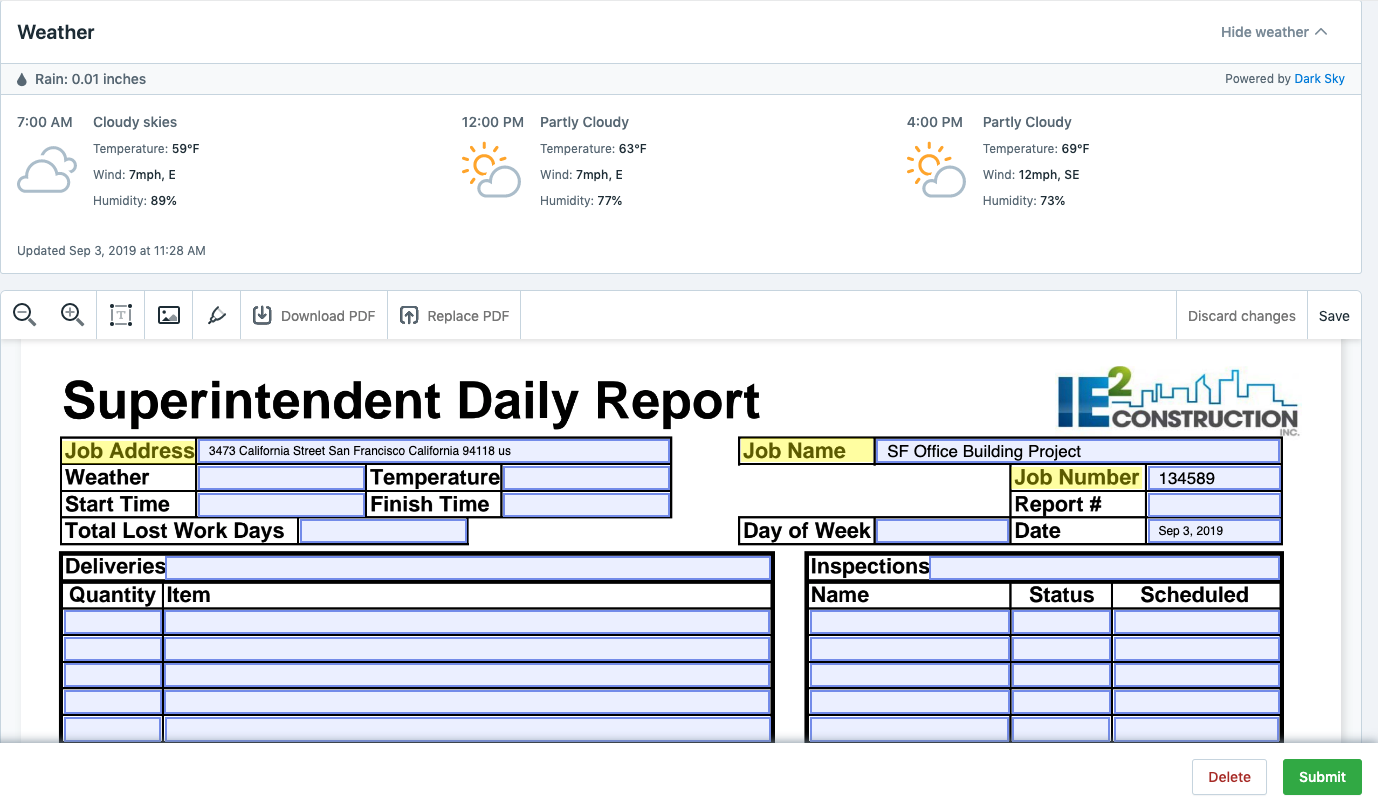
Updates to Admin Console
PlanGrid’s Admin Console acts as the central dashboard for managing teams and projects. Within the Admin Console, users can adjust settings across their organization, add and remove team members, and edit permissions and licenses. Today, PlanGrid launches a new way to make the Admin Console even more valuable and truly a central hub for all PlanGrid account information. Introducing the Activity Log.
Activity Log
The Activity Log enables administrators to see a history of actions taken at the individual user and organizational level within the Admin Console. By providing an audit trail of all activities, managers, and IT professionals can reference this report to see activities such as when a user account was created, what license was purchased, or which user got added to a project.
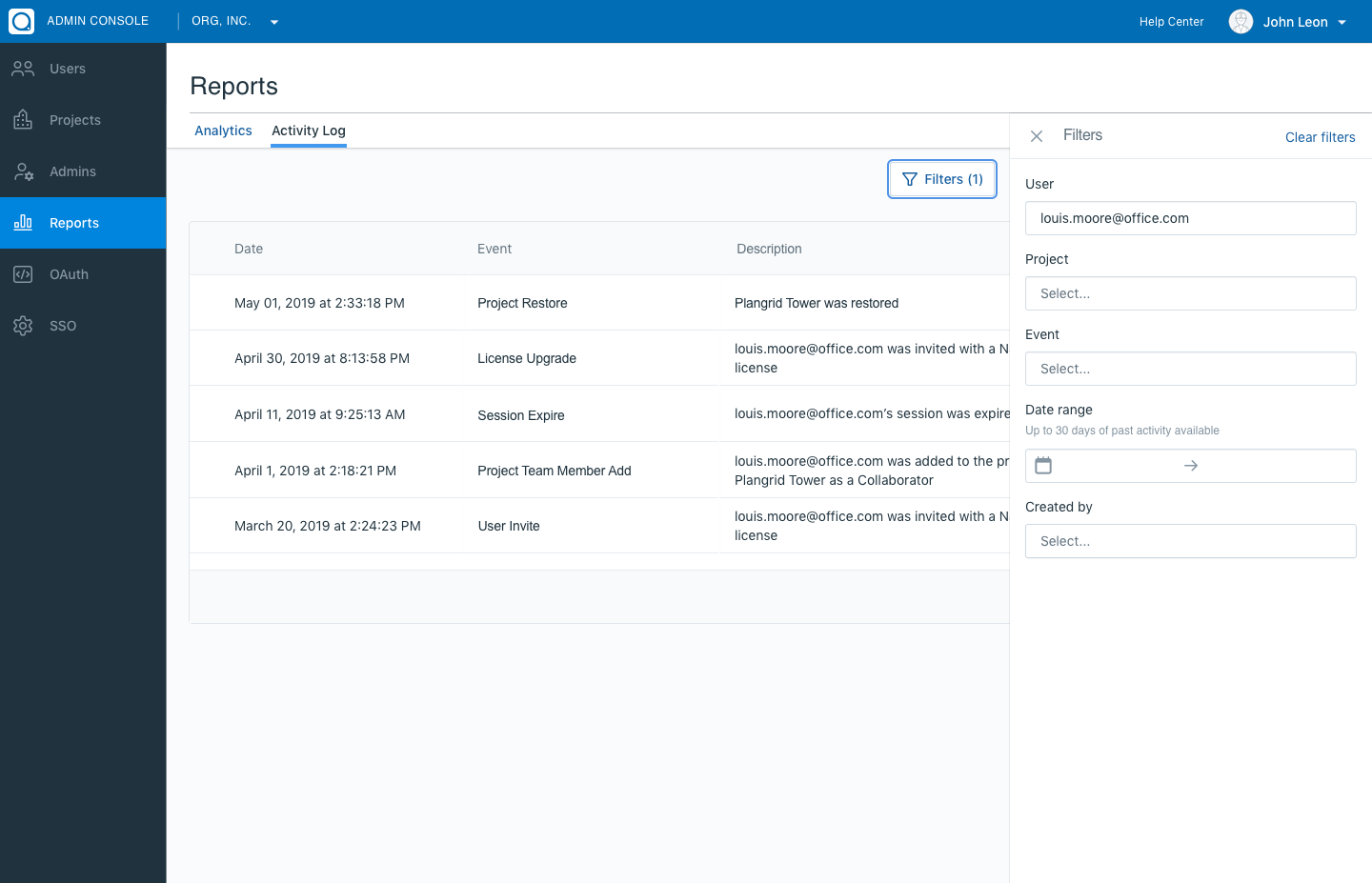
Updates to PlanGrid Connect
Construction projects are complex, involving many stakeholders, processes, and technology platforms that each serve critical needs on a project. PlanGrid Connect empowers construction companies to have connected businesses, eliminate manual work, and drive productivity, by customizing how information is shared between the applications that their teams use the most.
Today, PlanGrid Connect is expanding the number of integrations that are available and enhancing the user interface to make it even more simple to create custom integrations.
Powered by Workato
PlanGrid Connect powered by Workato ensures that every member of the project team always has access to critical data in plans, progress photos and reports, no matter which applications they use. With a library that allows an organization to build custom integrations between 200+ applications in one place, connecting essential workflows in PlanGrid has never been easier or faster. New PlanGrid Connect integrations include BIM 360, Airtable, Trello, Google Calendar, JIRA, and many more.
With PlanGrid Connect’s new interface, users have full control over when and what type of information syncs across various applications. PlanGrid Connect powered by Workato is flexible and robust enough to support custom integrations that fit a robust range of company goals and workflows. As the applications teams use improve, PlanGrid Connect keeps up with the changes so the focus stays on the core business, not integration maintenance.
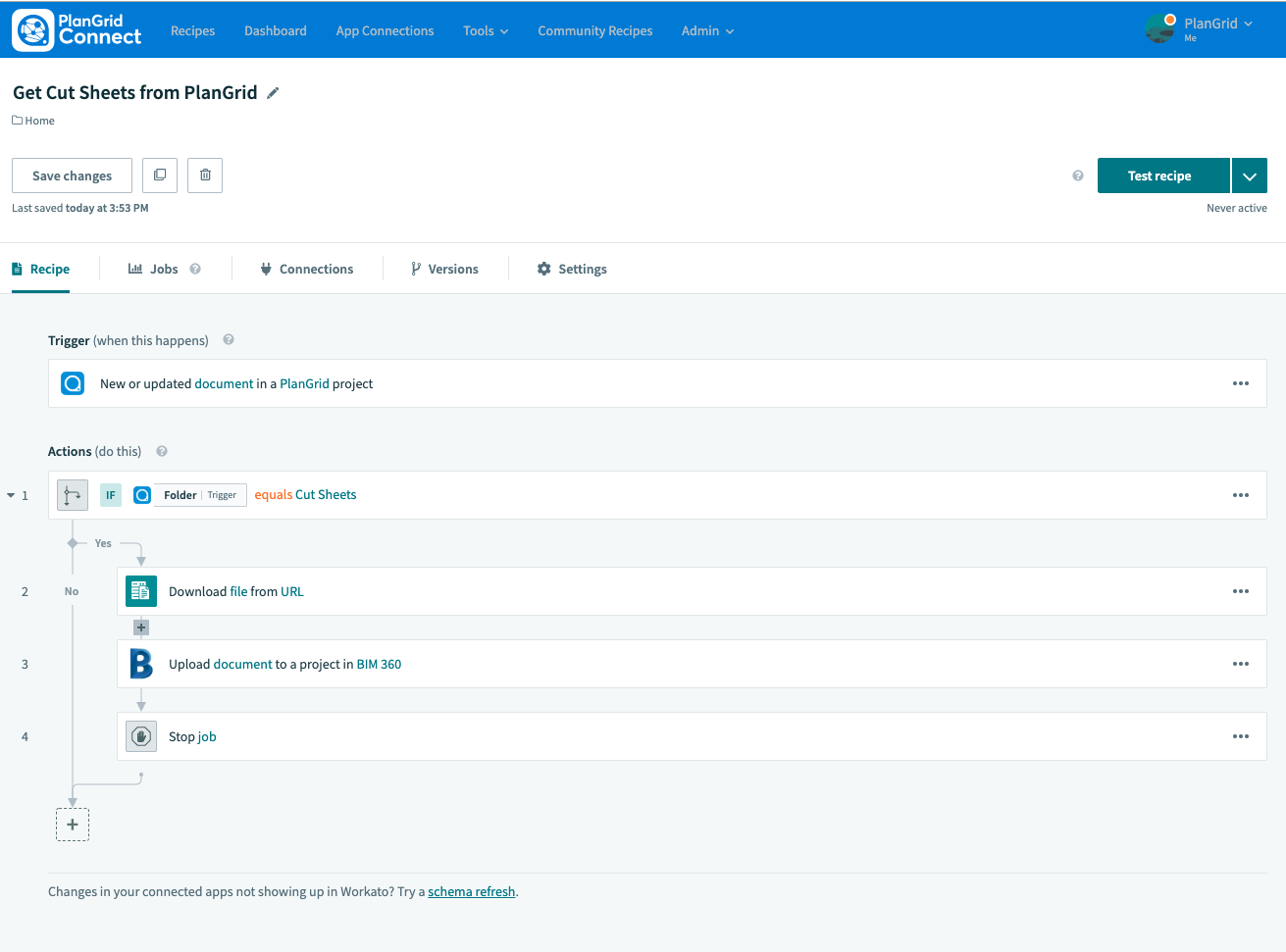
Save More Time and See the New PlanGrid Features in Action
PlanGrid’s latest updates and features are designed to streamline work and keep teams on track. Interested in seeing how these new product enhancements can increase your company’s efficiency? Request a demo. Interested in being the first to learn about PlanGrid product updates? Subscribe to our blog to get the latest news delivered straight to your inbox.

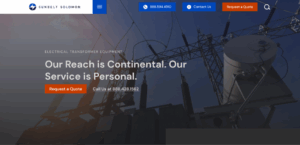

Responses