A Step-by-Step Guide to Accelerate Submittals Workflows
Projects across the world all require the submittal process to occur before beginning construction. However, there’s one big problem that creates mass frustration; the process moves at a snail’s pace. Approvals often take weeks, even months depending on the detail and accuracy of the submittals package. Furthermore, as projects become larger and more complicated, the challenges associated with managing the submittal workflow multiply.
Nonetheless, submittals play two key roles in every project.
First, they help find problems before laborers arrive on the project site. When problems are caught early on during pre-construction, the cost savings can be significantly higher than it would be if found on the jobsite.
Second, they provide an opportunity to incorporate contractor’s shop drawings into the project. Design cannot be completed without the feedback of the builder, but their input must first be approved by the architects, engineers and design consultants on the project.
To understand just how important the submittals process is to the overall construction of a project, consider the following quote from Paul Stout, Director and Owner of Power Summit, an AGC partner and national provider of construction training programs, “The submittal process is a time-honored method of indicating the Contractor’s understanding of the plans and specification. It is the single best way, for Owners to ensure quality, functionality, and compliance per the plans and specifications. When used properly, it also becomes an early warning system for discrepancies, ambiguities, design issues, and antiquated requirements.”
But not surprisingly, submittals are prone to errors and delay due to the complexity of a typical submittal workflow:
As you can see, multiple steps and stakeholders are involved in getting submittals shared with the field and ready for construction. In today’s construction landscape, it’s no longer enough to rely on traditional and manual processes, especially as project complexity increases. You need the right software to improve the process.
Why Use Software to Manage the Submittals Process?
Using the right software to manage the submittals process mitigates two major problems. First, it improves the accuracy and quality of submittals, reducing the risk of error during construction. Secondly, by providing greater transparency and collaboration, it speeds up the approval process and lets teams get to the construction phase faster.
In this post, we’ll walk you through the submittals process using construction software, PlanGrid.
At PlanGrid, we realized that the traditional submittal process could be automated and streamlined to improve the efficiency and accuracy of approvals. Whether you are searching for a submittal register item or need advice from another reviewer before approving a submittal, PlanGrid provides an easy to use platform needed to accelerate submittals forward in a timely manner.
Below, read 10 strategies to make the most of PlanGrid Submittals.
1. Go From Spec Book to Submittals Log in Minutes
Construction specifications describe the materials and workmanship required to build a project according to the design. Depending on the size of the project, specifications can range from 100 to 2,000 pages long and contain requirements for thousand of submittal register items.
With PlanGrid’s Automatic Submittal Log (ASL), you can create a submittal log from a spec book at the start of a project. Whether your spec book is 100 pages or 1,000, ASL allows you to create a downloadable and accurate spreadsheet with all of your project’s submittal register items in just minutes. The process saves you time and eliminates the chance of errors.
[embedded content]
2. Find a Submittal in Seconds with Filters
With all the information to track throughout the submittals process, it’s easy for items to slip through the cracks. Whether you have 100 or 1,000 submittal register items, Filters in PlanGrid Submittals allows you to narrow down the list of submittals to find just what you need. You can filter by anything such as spec section, status, approvers, reviewers, created by dates, due dates and submittal number.
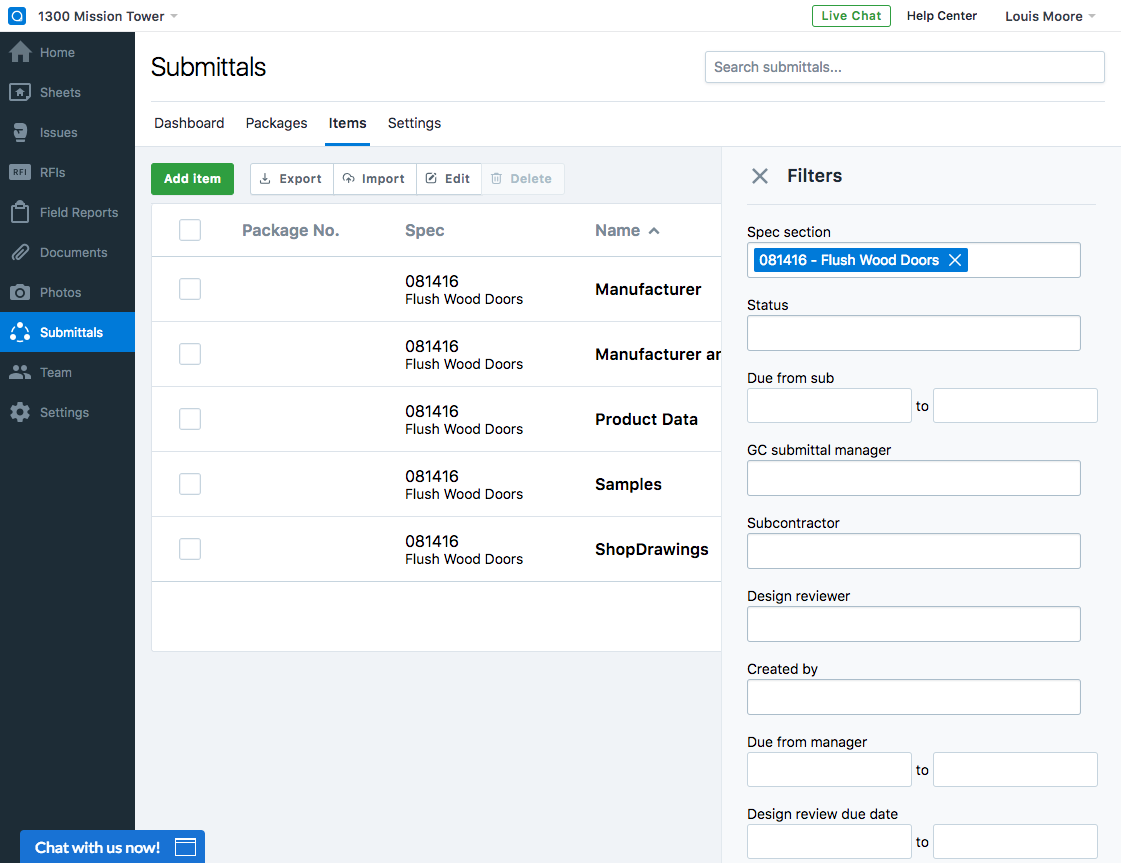
3. Keep Project Information Private and Secure
The submittal process involves dozens of people submitting and approving product data, shop drawings and closeouts to ensure that the building is being built according to the specifications. While it’s important for external individuals to be able to fully participate in the submittal workflow, it’s just as important that sensitive project information is kept private. In PlanGrid, you can assign submittals to non-project members at the click of a button.
Without being added to the project, subcontractors, vendors and designers can submit or review submittals all through email. Since external partners don’t have to be added to the project itself, private information including sheets, annotations and documents can always be kept confidential–and the project can keep moving forward.
4. Send Submittals to the Next Reviewer via Email
The submittal process has many steps before approved documents get shared with the field team to start building. From the vendor or subcontractor uploading submittals all the way to the design team or consultant approving them, no extra time should be wasted getting partners set up on your submittal tracking system.
Without needing to log into PlanGrid, submittals can be sent to the next reviewer directly from an email landing page. Simply open your submittal email and access the landing page to get step-by-step cues on what is the next step to progress the submittal forward and how to send it to the next reviewer.
“PlanGrid has allowed our team to track project submittals better, identify procurement issues, mockups that need be reviewed and more. This enables us to standardize our processes with insight across the entire project lifecycle. These tools are going to save those across the construction industry and their project teams a lot of time.” – Marshall Wheel, Senior Project Manager, Stanford University
5. Markup Submittals in One Place
For every single submittal, there are multiple people involved in reviewing and approving before it gets published to the field. Through all of these handoffs, submittal documents get marked up, renamed, reordered and stamped to guarantee that the field team builds according to specifications. If teams don’t have the right tools, they could be jumping from multiple platforms, or reverting to manual, inefficient systems.
Using PlanGrid PDF Markups for Submittals, teams will no longer spend time exporting documents, marking them up in a separate PDF tool and uploading them back into PlanGrid. Instead, this feature allows users to effortlessly annotate submittals with text, highlights, shapes, callouts and stamps, to get the right information recorded, fast.
6. Include Multiple Reviewers at Once
When a submittal gets sent out for review, it’s very rare that it only needs to be approved by one party. Instead, approvers can include the architect, mechanical designer, electrical designer and plumbing designer. Since most submittals require a two-week window to receive final approval, it’s not productive to wait for each party to review the submittal independently before going on to the next reviewer. By being able to assign a submittal to all the reviewers at the same time, it reduces the risk of delays and the time you spend managing and collecting feedback.
With Parallel Reviews for PlanGrid, you have the ability to send a submittal package to multiple reviewers simultaneously. You can view all comments and uploaded files from each of the reviewers, as well as keep track of where each party is in the submittal process. The transparency the product provides promotes accountability across the project team and makes it easier to identify where you need to take action.
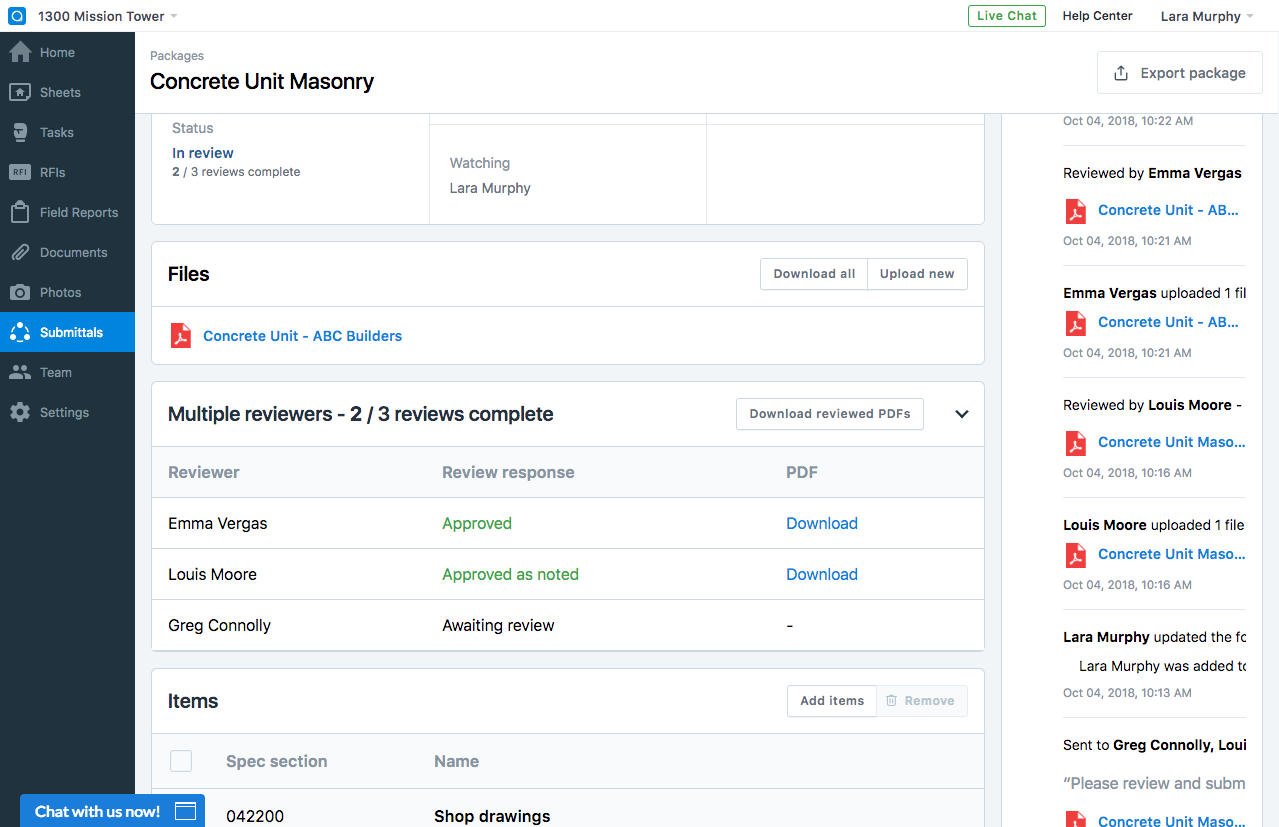
7. Keep the Project Team Up to Date
When you CC individuals in an email, you are indicating that you want them to be kept informed about the status of a topic of conversation but don’t necessarily need them to take action. In addition to individuals who required to submit or review a submittal, you can now keep others in the loop by adding them to the watching field of any submittal item. Just like how you CC people in an email, Watching allows you to indicate who should be notified when a submittal item is created, transmitted, reviewed or published in order to ensure that all materials are correct.
Examples of individuals who can be added to the Watching list includes additional vendors, subcontractors, internal team members, designers and owners. Now, using Submittals, you can even multi-select individuals to be a watcher or you can pre-populate a list to add many individuals at once.
8. See Specific Responses to Published Submittals
Materials or products installed in a project without the design team’s official approval can be subject to removal and replacement at the contractor’s cost. This can be a huge headache and lead to a potential change order, which is time-consuming and causes delays in the project.
When a submittal gets published, it will be marked as ‘approved,’ ‘approved as noted’ or be a number of other custom statuses that fits with your workflows. Now, it’s clearer than ever for the project team to know which submittal has been approved so they can start building. Since the specific status matters, PlanGrid displays this information for all submittals.
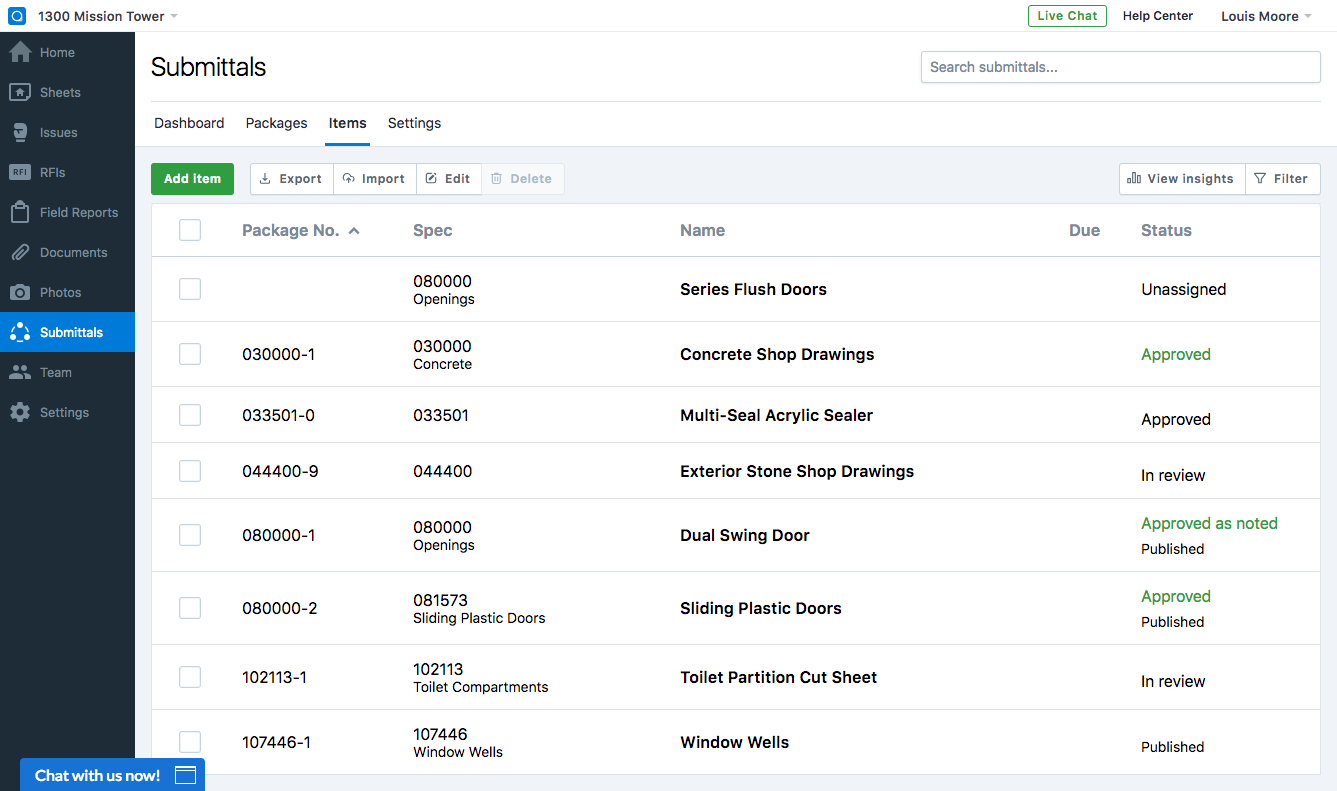
9. Locate Approved Submittals Quickly
From design to operations, successfully managing construction projects requires hundreds of attachments and documents. To keep projects on schedule, it’s critical for the field team to quickly and effortlessly find the right documents in order to prevent delays in work.
Folders and subfolders containing documents, including approved submittals, are available within the Documents tab in the PlanGrid mobile app. Simply click through the relevant folders to find the document you need to keep on building.
10. Create Custom PDF Reports
Getting submittals approved on time is crucial to ensure a project is on schedule. To ensure they are on track, status updates and reports are frequently requested from the project engineer managing them. As these reports are shared with owners or other interested parties, it’s important they look professional. With PlanGrid Submittals, users can easily create a PDF report that displays a selection from their submittals packages all with their logo on it.
It’s Time to Simplify Your Submittal Workflow with Technology
The submittal process is an essential part of construction. Nevertheless, managing the submittal workflow manually is a severe drain on time and resources and opens up projects to an increased risk of error. With PlanGrid Submittals, the process is automated and streamlined, bringing increased efficiency and accuracy to the start of your project. If you’re interested in learning more about how your company can utilize the submittal software on your projects, download our recent ebook, “Getting Started with PlanGrid Submittals and Automatic Submittal Log”:




Responses